|
|
|
|
This is for who r coding on microcontroller or ARM platform using its specific c cross compilers. In this tutorial u will find efficient coding for ARM but its coding style for C is also usefull in microcontroler programming .
NJOY ... coding |
|
|
|
|
|
|
Submitted By :
Gunjan Sheladia
(Member Since : 6/1/2004 10:20:17 PM)
|
 |
|
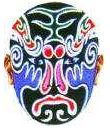
|
Job Description :
full time programming 4 ths site ?!!!.2 make it more usefull for all of u..... |
|
View all (2) submissions by this author
(Birth Date : 2/6/1981 ) |
|
|